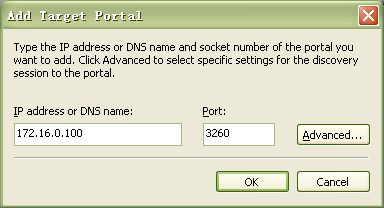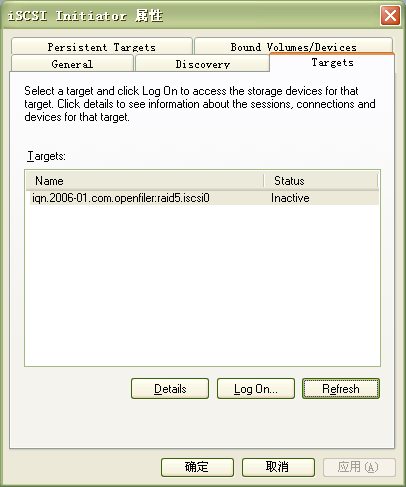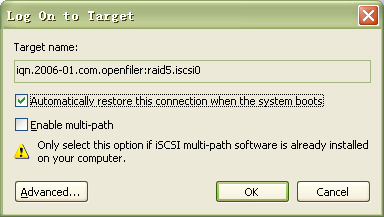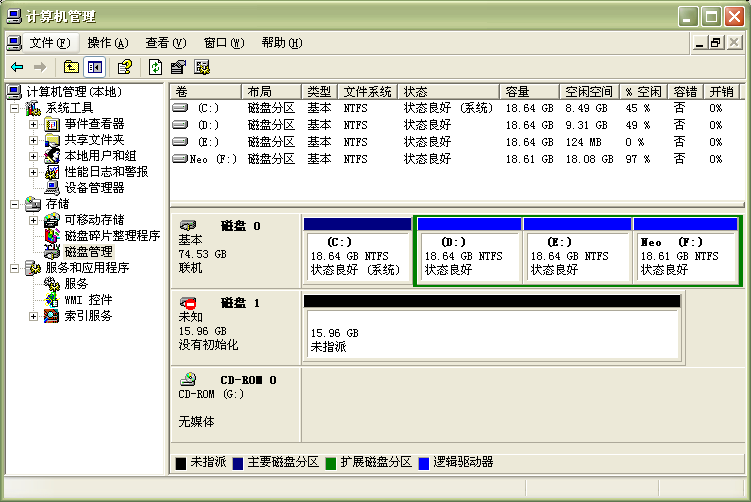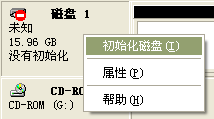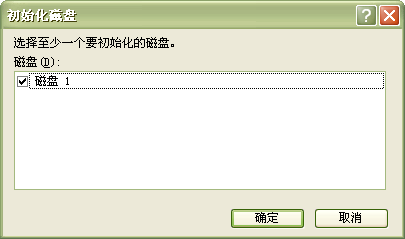卷管理 [Volumes]
我這裡是使用VMware做的試驗,在VMware中增加一些硬碟即可.
Volumes -> Physical Storage Mgmt.
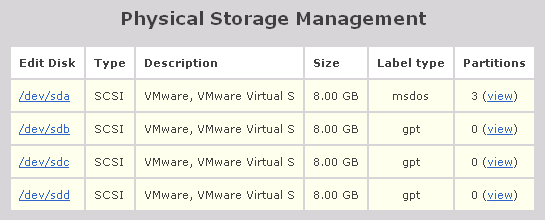
Edit Disk Type Description Size Label type Partitions /dev/sda SCSI VMware, VMware Virtual S 8.00 GB msdos 3 (view) /dev/sdb SCSI VMware, VMware Virtual S 8.00 GB gpt 0 (view) /dev/sdc SCSI VMware, VMware Virtual S 8.00 GB gpt 0 (view) /dev/sdd SCSI VMware, VMware Virtual S 8.00 GB gpt 0 (view) ...
openfiler安裝在/dev/sda,/dev/sda硬碟空間不用太大,單獨給openfiler使用.建議做RAID 1(硬件RAID卡或伺服器主版提供的RAID)
其它硬碟是用於存儲的硬碟,如果有條件這些硬碟組也最好做成硬RAID,沒有條件我們可以在openfiler中做軟件RAID.
點擊"Edit Disk"列表內硬碟標籤,之後可以看到"Create a partition in /dev/sdb"
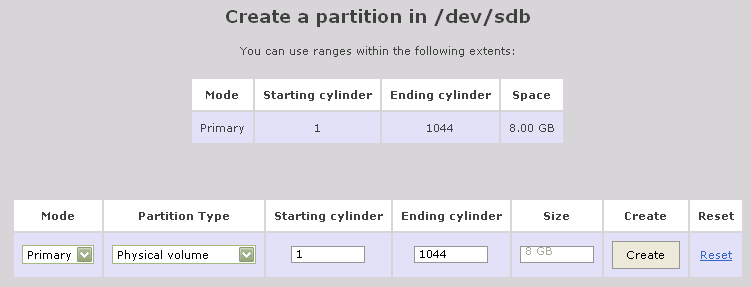
Mode:PrimaryPartition Type:[Physical volume]/ [RAID array member]Starting cylinder:1Ending cylinder Size:1044Size:自動產生單擊"Create"創建分區
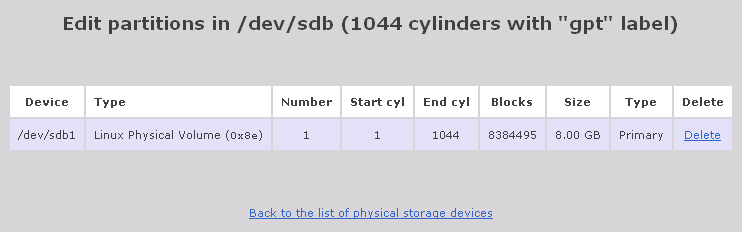
Back to the list of physical storage devices
如果沒有特別需求,不需要創建多個分區.
Edit partitions in /dev/sdb (1044 cylinders with "gpt" label) Device Type Number Start cyl End cyl Blocks Size Type Delete /dev/sdb1 Linux Physical Volume (0x8e) 1 1 10 78831 76.98 MB Primary Delete /dev/sdb2 Linux Physical Volume (0x8e) 2 10 100 721920 705.00 MB Primary Delete /dev/sdb3 Linux Physical Volume (0x8e) 3 100 200 801792 783.00 MB Primary Delete /dev/sdb4 Linux Physical Volume (0x8e) 4 200 300 802816 784.00 MB Primary Delete /dev/sdb5 Linux Physical Volume (0x8e) 5 300 400 801792 783.00 MB Primary Delete
Volumes->Volume Group Mgmt.
Volume Group 可以實現動態擴展空間,注意如果在使用中有一個成員盤損壞,你將無法恢復數據.
應急使用可以,不建議長期使用.

Volume group name:vg0Select physical volumes to add:在列表前面打勾/dev/sdb1 8.00 GB /dev/sdc1 8.00 GB單擊"Add volume group"創建vg0

表 8.1. Volume Group Management
Volume Group Name Size Allocated Free Members Add physical storage Delete VG vg0 15.94 GB
0 bytes 15.94 GB View member PVs Add PVs Delete 擴展Volume Group單擊[PVs Add]按鈕
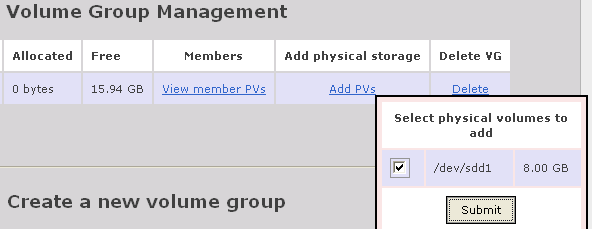
分區列表前面打勾
[Submit]提交
Volumes -> Create New Volume
選擇VG

創建卷

Volume Name:卷名Volume Description:描述Required Space (MB):配額Filesystem type:檔案系統單擊[Create]按鈕
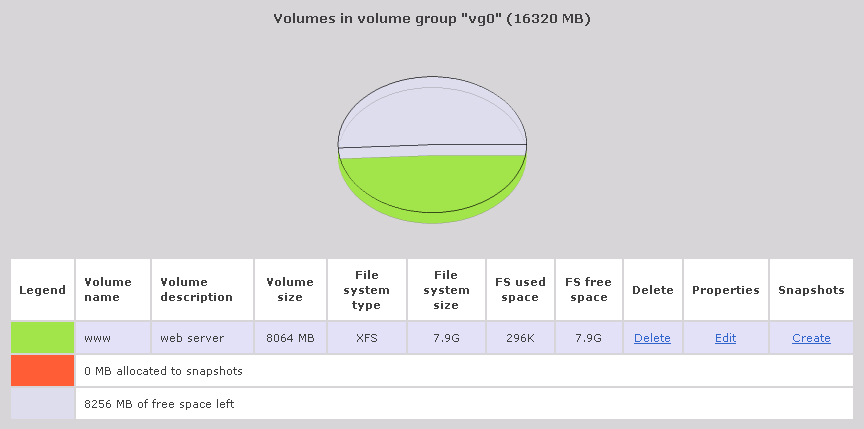
Openfiler提供軟RAID.
Volumes -> Physical Storage Mgmt.
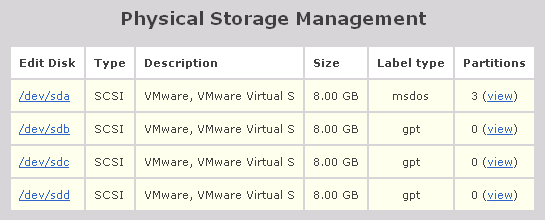
點擊"Edit Disk"列表內硬碟標籤,之後可以看到"Create a partition in /dev/sdb"

單擊[Create]按鈕創建RAID組成員

單擊[Back to the list of physical storage devices]返回到 "Physical Storage Management"
Volumes -> Software RAID Mgmt.
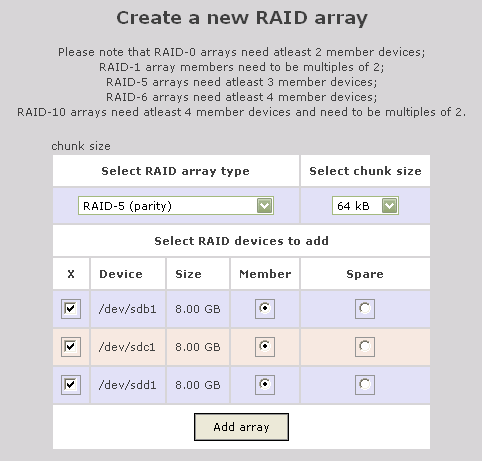
Select RAID array type:RAID(0,1,5,6,10)Select chunk size:這可以針對你的需求做優化Select RAID devices to add:打勾選擇單擊[Add array]創建RAID
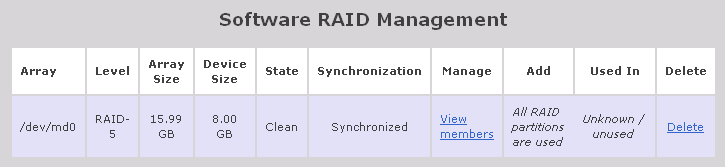
RAID創建完成後,就可以卷組和卷
Volumes -> Volume Group Mgmt. -> Create New Volume
RAID 6 採用雙校驗盤最少4塊硬碟
Volumes -> Create New Volume
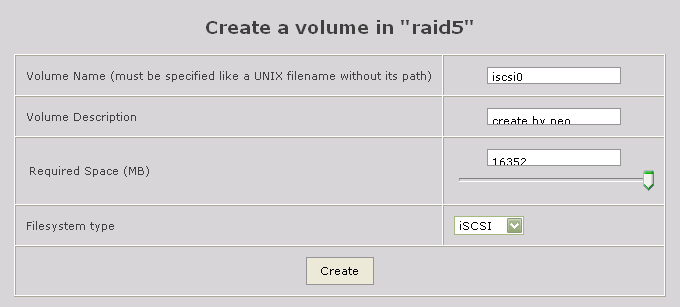
單擊[Create]按鈕

單擊[Update]按鈕
Services -> Enable/Disable -> iSCSI target 確認已經 Enable
General -> Local Networks
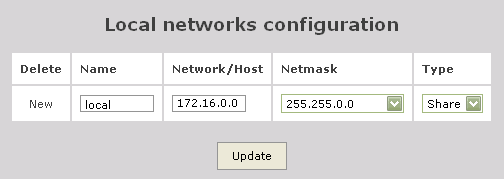
單擊[Update]按鈕
Volumes -> List of Existing Volumes -> Select Volume Group
單擊 iScsi 卷列表 Properties 下的 [Edit] 連接

預設是:Deny, 修為Allow