| 知乎專欄 | 多維度架構 | | | 微信號 netkiller-ebook | | | QQ群:128659835 請註明“讀者” |
目錄
pragma solidity ^0.4.16;
interface tokenRecipient { function receiveApproval(address _from, uint256 _value, address _token, bytes _extraData) public; }
contract TokenERC20 {
// Public variables of the token
string public name;
string public symbol;
uint8 public decimals = 18;
// 18 decimals is the strongly suggested default, avoid changing it
uint256 public totalSupply;
// This creates an array with all balances
mapping (address => uint256) public balanceOf;
mapping (address => mapping (address => uint256)) public allowance;
// This generates a public event on the blockchain that will notify clients
event Transfer(address indexed from, address indexed to, uint256 value);
// This notifies clients about the amount burnt
event Burn(address indexed from, uint256 value);
/**
* Constrctor function
*
* Initializes contract with initial supply tokens to the creator of the contract
*/
function TokenERC20(
uint256 initialSupply,
string tokenName,
string tokenSymbol
) public {
totalSupply = initialSupply * 10 ** uint256(decimals); // Update total supply with the decimal amount
balanceOf[msg.sender] = totalSupply; // Give the creator all initial tokens
name = tokenName; // Set the name for display purposes
symbol = tokenSymbol; // Set the symbol for display purposes
}
/**
* Internal transfer, only can be called by this contract
*/
function _transfer(address _from, address _to, uint _value) internal {
// Prevent transfer to 0x0 address. Use burn() instead
require(_to != 0x0);
// Check if the sender has enough
require(balanceOf[_from] >= _value);
// Check for overflows
require(balanceOf[_to] + _value > balanceOf[_to]);
// Save this for an assertion in the future
uint previousBalances = balanceOf[_from] + balanceOf[_to];
// Subtract from the sender
balanceOf[_from] -= _value;
// Add the same to the recipient
balanceOf[_to] += _value;
Transfer(_from, _to, _value);
// Asserts are used to use static analysis to find bugs in your code. They should never fail
assert(balanceOf[_from] + balanceOf[_to] == previousBalances);
}
/**
* Transfer tokens
*
* Send `_value` tokens to `_to` from your account
*
* @param _to The address of the recipient
* @param _value the amount to send
*/
function transfer(address _to, uint256 _value) public {
_transfer(msg.sender, _to, _value);
}
/**
* Transfer tokens from other address
*
* Send `_value` tokens to `_to` on behalf of `_from`
*
* @param _from The address of the sender
* @param _to The address of the recipient
* @param _value the amount to send
*/
function transferFrom(address _from, address _to, uint256 _value) public returns (bool success) {
require(_value <= allowance[_from][msg.sender]); // Check allowance
allowance[_from][msg.sender] -= _value;
_transfer(_from, _to, _value);
return true;
}
/**
* Set allowance for other address
*
* Allows `_spender` to spend no more than `_value` tokens on your behalf
*
* @param _spender The address authorized to spend
* @param _value the max amount they can spend
*/
function approve(address _spender, uint256 _value) public
returns (bool success) {
allowance[msg.sender][_spender] = _value;
return true;
}
/**
* Set allowance for other address and notify
*
* Allows `_spender` to spend no more than `_value` tokens on your behalf, and then ping the contract about it
*
* @param _spender The address authorized to spend
* @param _value the max amount they can spend
* @param _extraData some extra information to send to the approved contract
*/
function approveAndCall(address _spender, uint256 _value, bytes _extraData)
public
returns (bool success) {
tokenRecipient spender = tokenRecipient(_spender);
if (approve(_spender, _value)) {
spender.receiveApproval(msg.sender, _value, this, _extraData);
return true;
}
}
/**
* Destroy tokens
*
* Remove `_value` tokens from the system irreversibly
*
* @param _value the amount of money to burn
*/
function burn(uint256 _value) public returns (bool success) {
require(balanceOf[msg.sender] >= _value); // Check if the sender has enough
balanceOf[msg.sender] -= _value; // Subtract from the sender
totalSupply -= _value; // Updates totalSupply
Burn(msg.sender, _value);
return true;
}
/**
* Destroy tokens from other account
*
* Remove `_value` tokens from the system irreversibly on behalf of `_from`.
*
* @param _from the address of the sender
* @param _value the amount of money to burn
*/
function burnFrom(address _from, uint256 _value) public returns (bool success) {
require(balanceOf[_from] >= _value); // Check if the targeted balance is enough
require(_value <= allowance[_from][msg.sender]); // Check allowance
balanceOf[_from] -= _value; // Subtract from the targeted balance
allowance[_from][msg.sender] -= _value; // Subtract from the sender's allowance
totalSupply -= _value; // Update totalSupply
Burn(_from, _value);
return true;
}
}
啟動 Ethereum Wallet,點擊 CONTRACTS 按鈕,進入合約管理界面
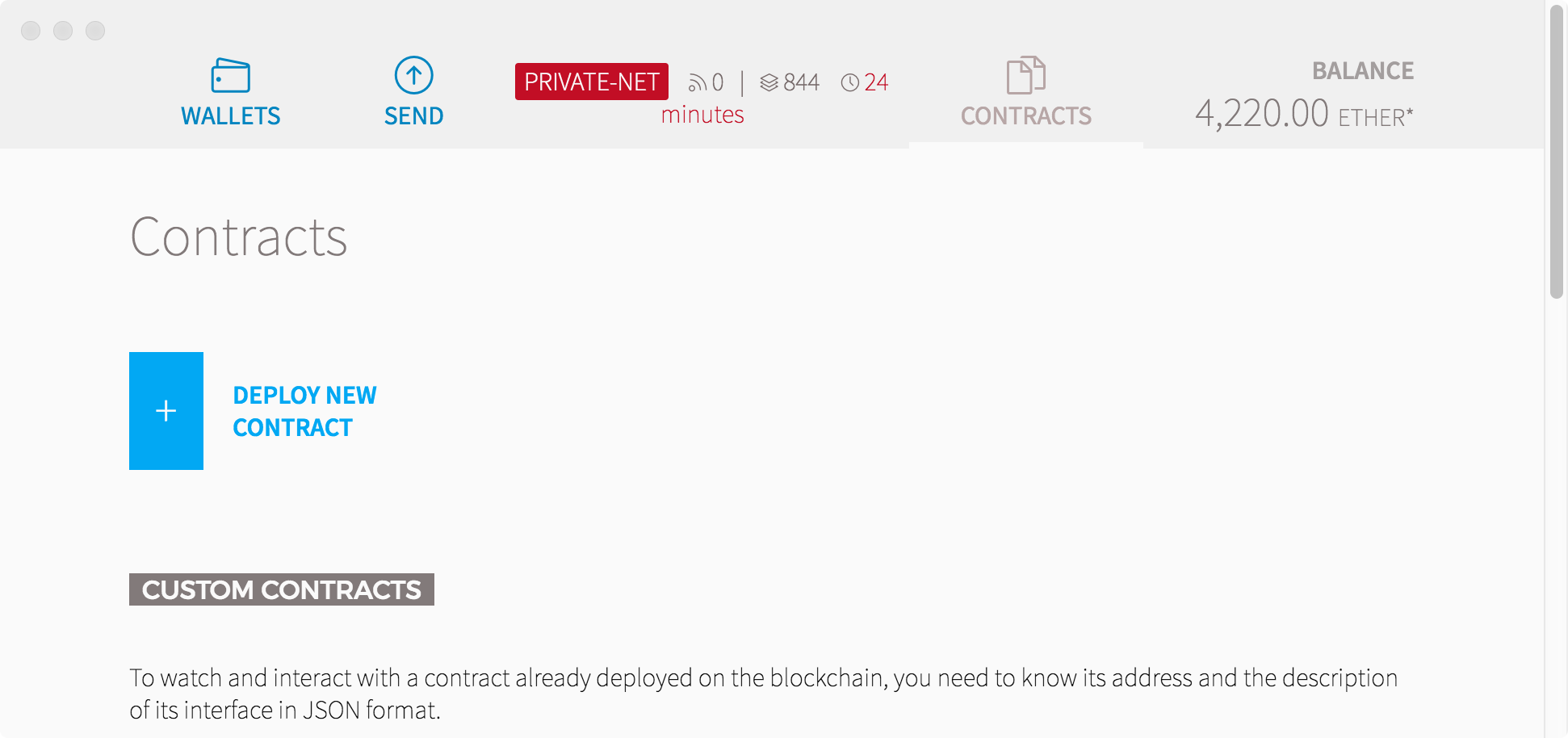 |
點擊 DEPLOY NEW CONTRACT 按鈕,部署一個新合約
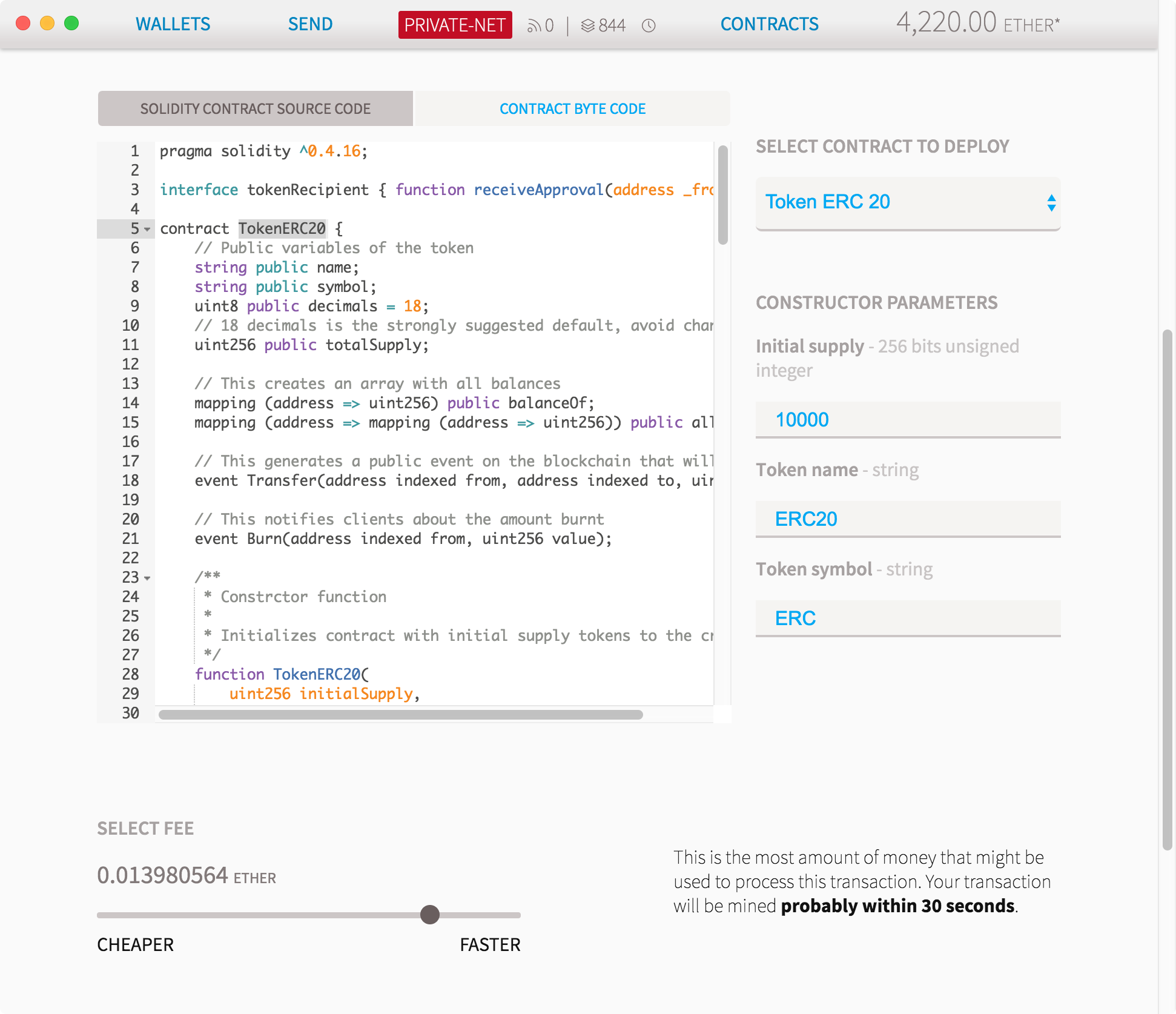 |
複製粘貼合約檔案到 SOLIDITY CONTRACT SOURCE CODE 下方
SELECT CONTRACT TO DEPLOY 列表選擇 “Token ERC 20”
Initial supply 是初始發行貨幣量
Token name 是代幣名稱
Token symbol 是代幣符號
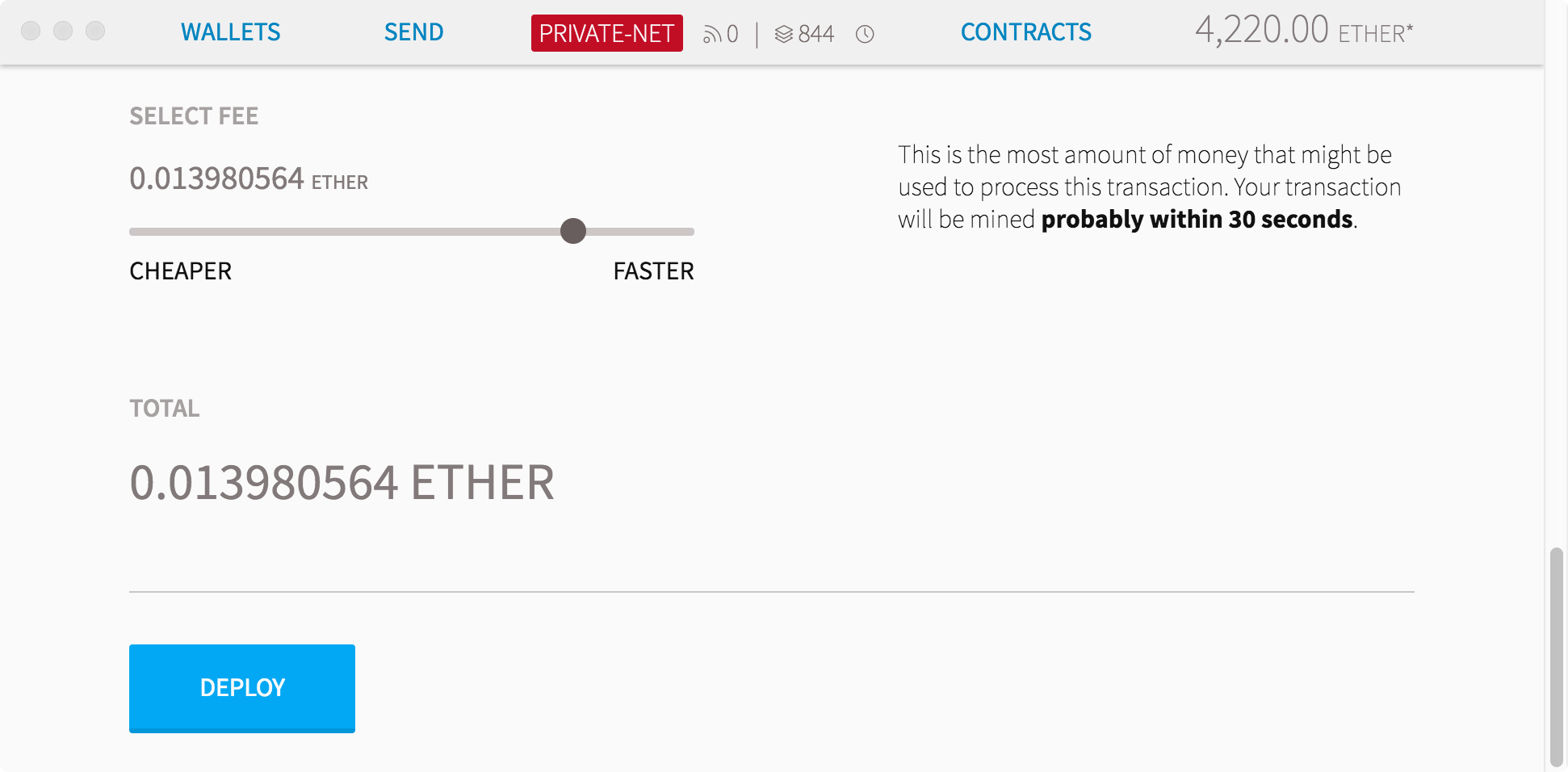 |
拉動滾動調,找到下方 “DEPLOY”按鈕,點擊該按鈕。
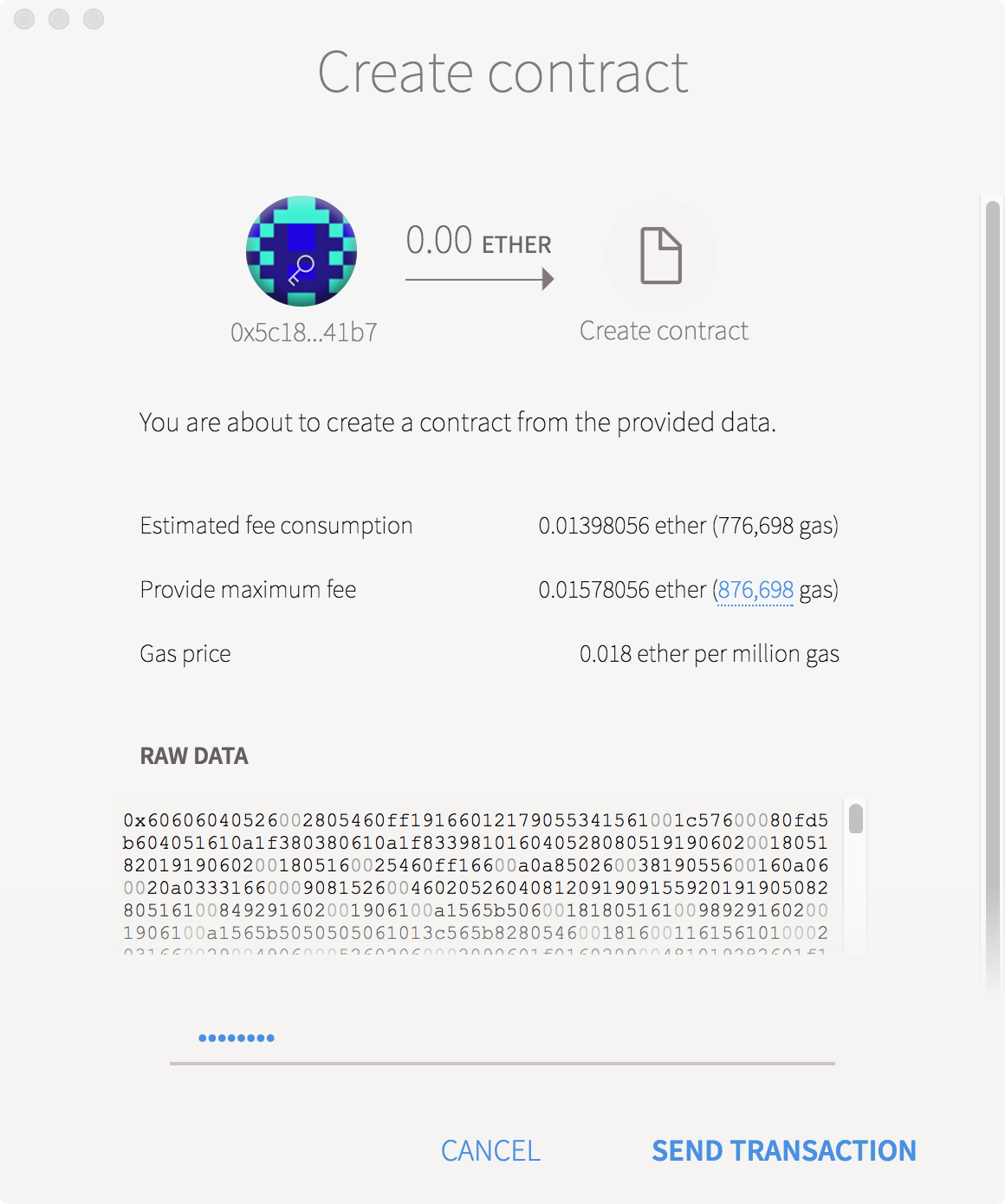 |
輸入賬號密碼,並點擊“SEND TRANSACTION” 按鈕。
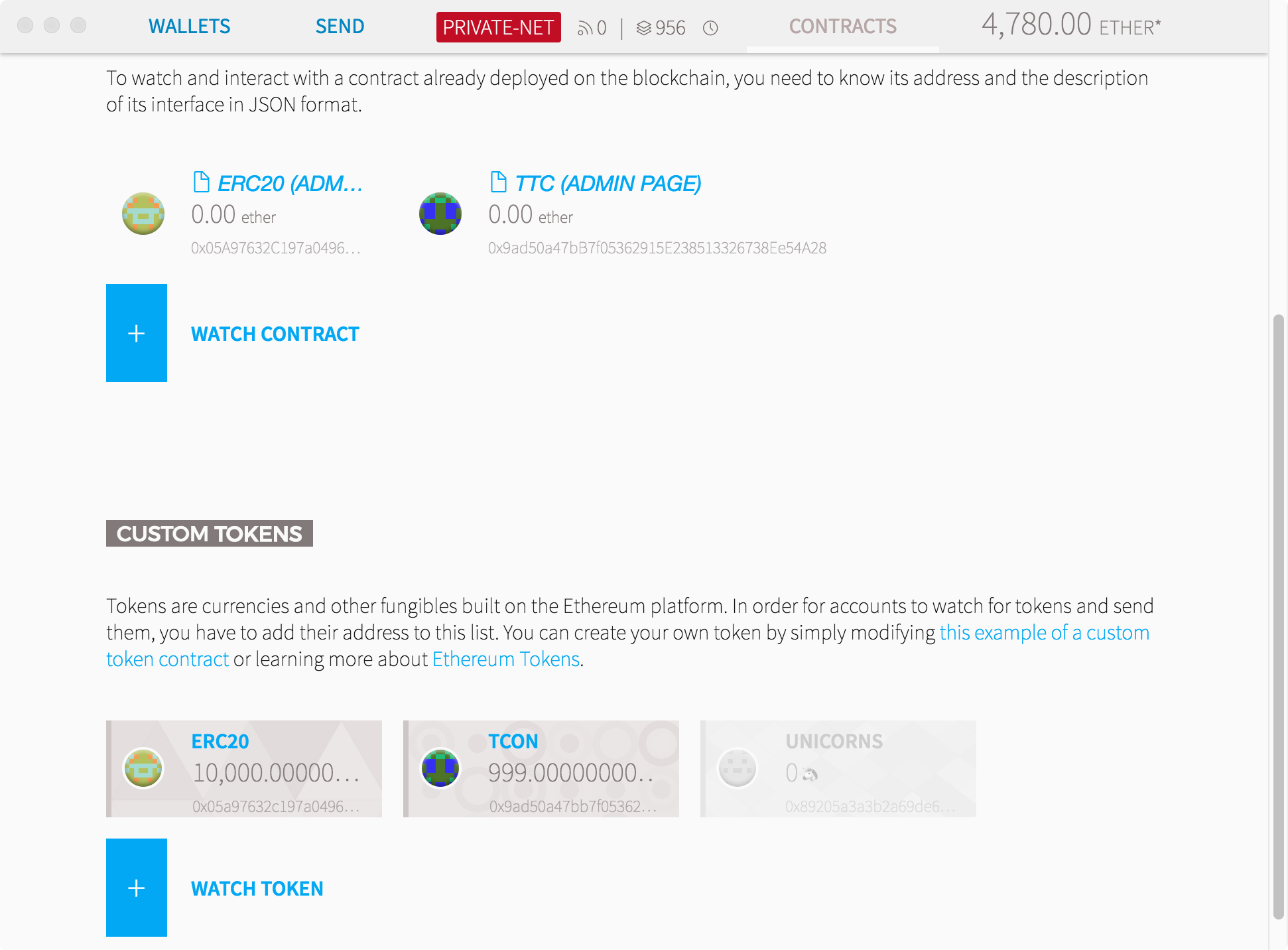 |
ERC20代幣創建完成
進入錢包可以看到當前賬號的以太幣數量,在下方還能看到 ERC20 代幣。
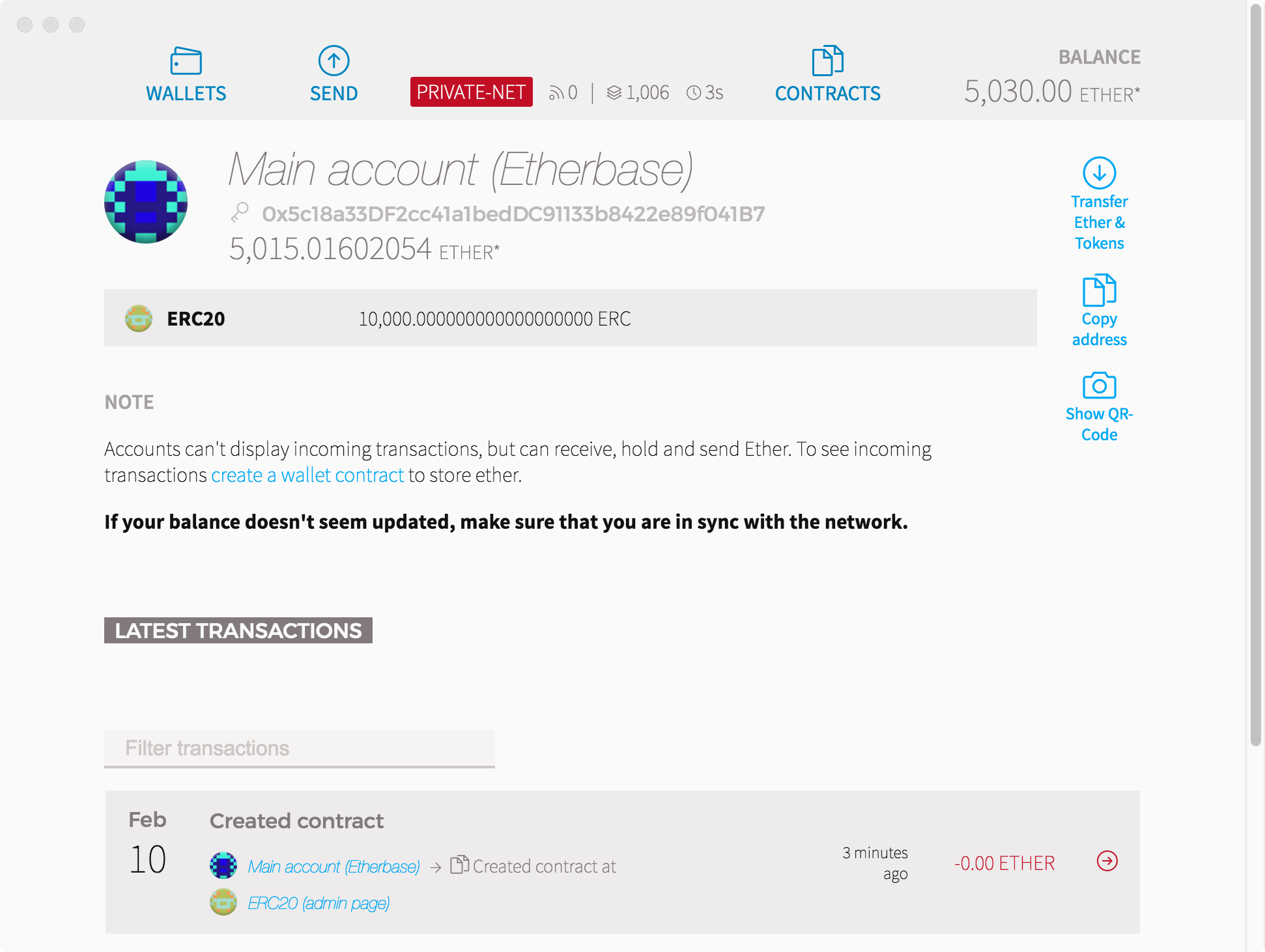 |
點擊 SEND 按鈕
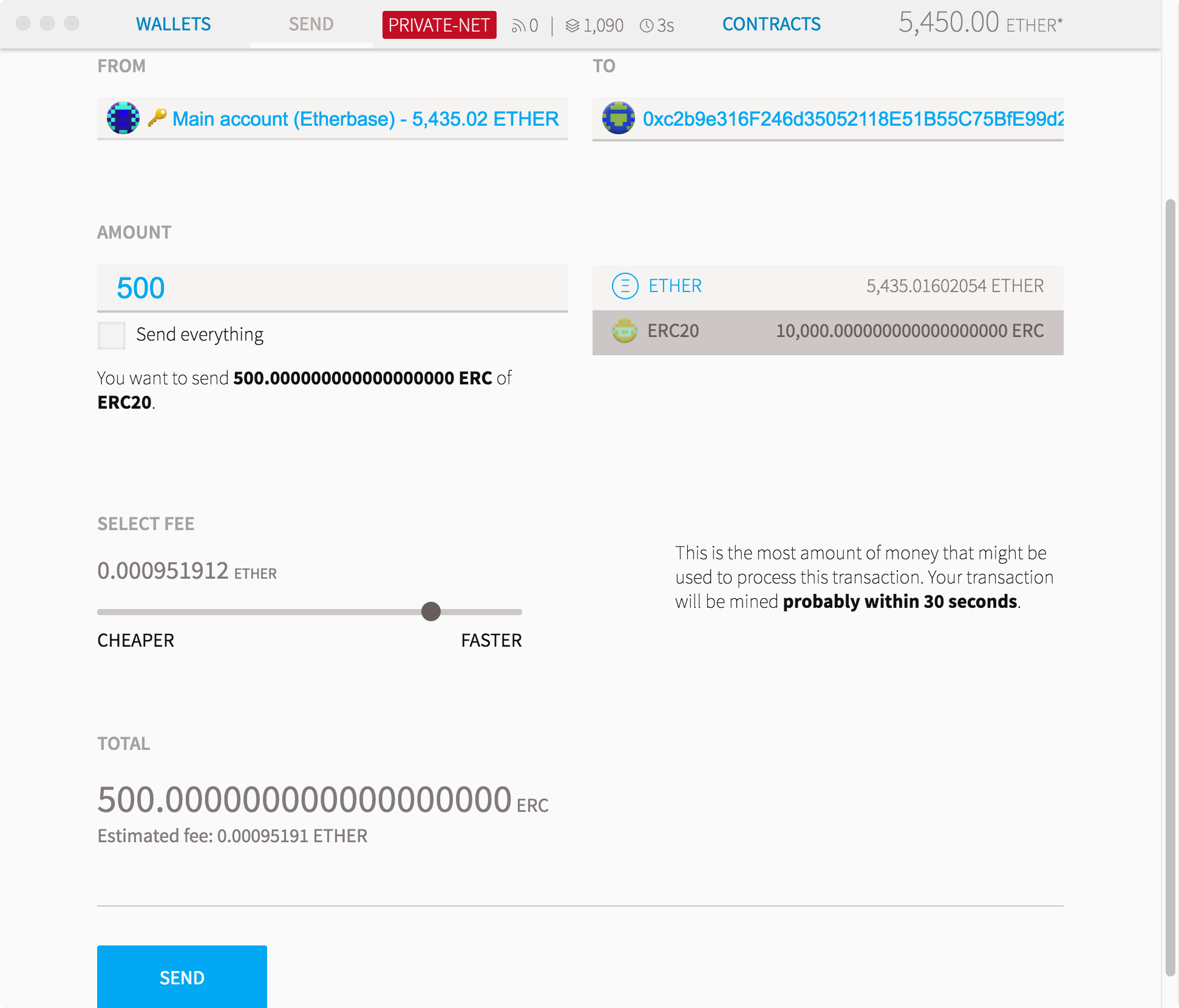 |
填寫 TO 地址 和 代幣 500 個,點擊 SEND 按鈕
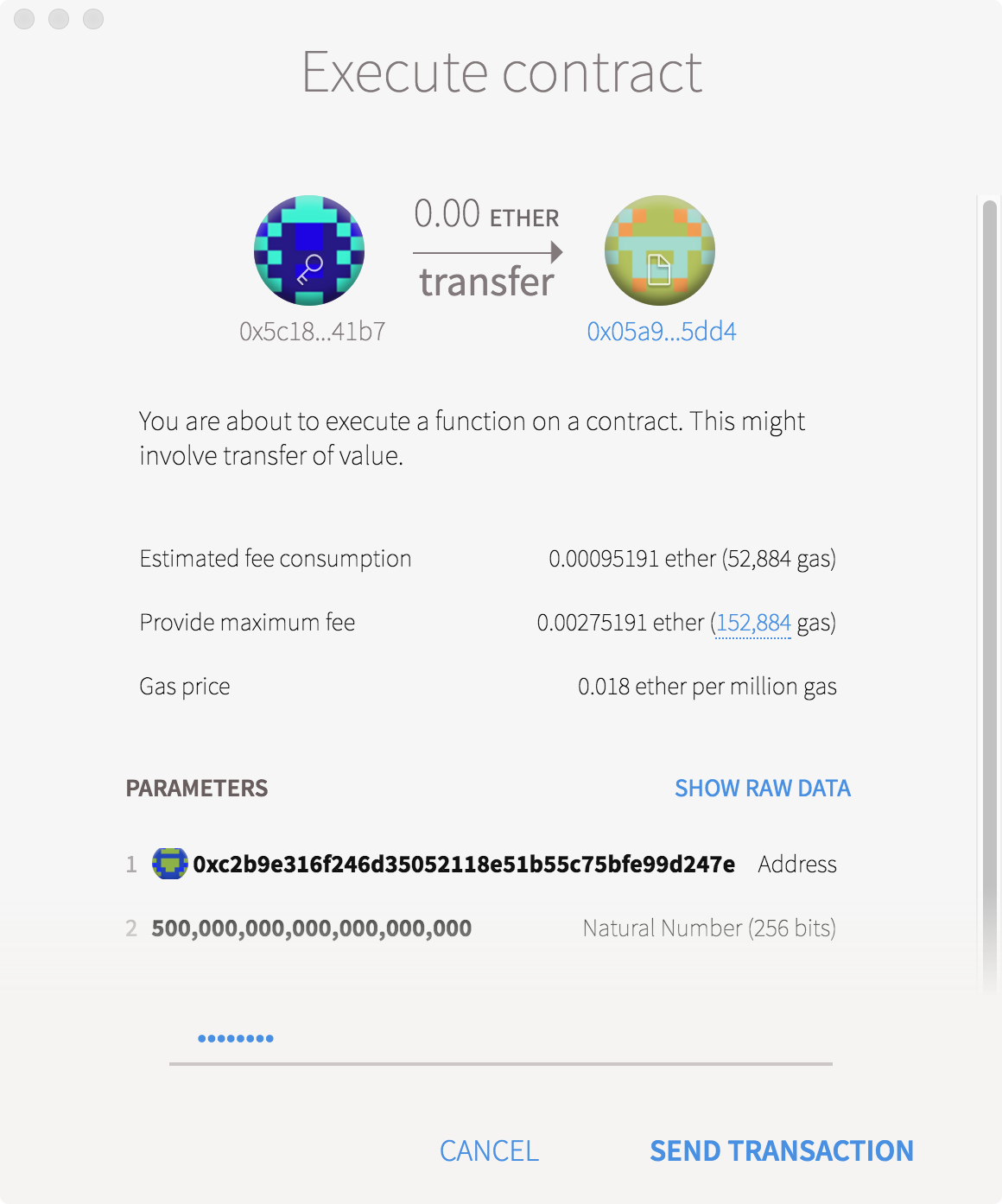 |
進入目標賬號查看餘額。
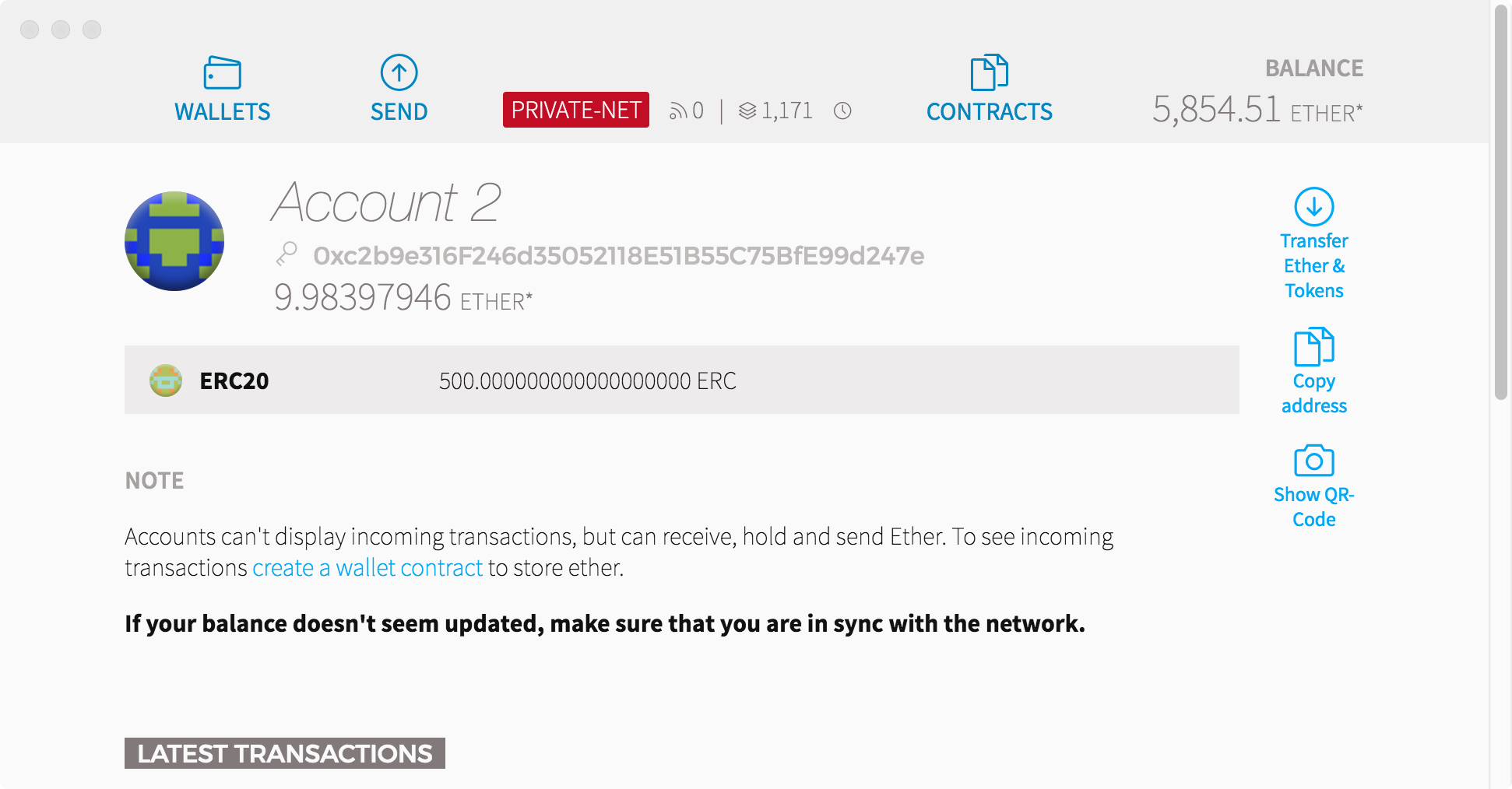 |
查看合約執行狀態等待執行完成 TxReceipt Status:Success
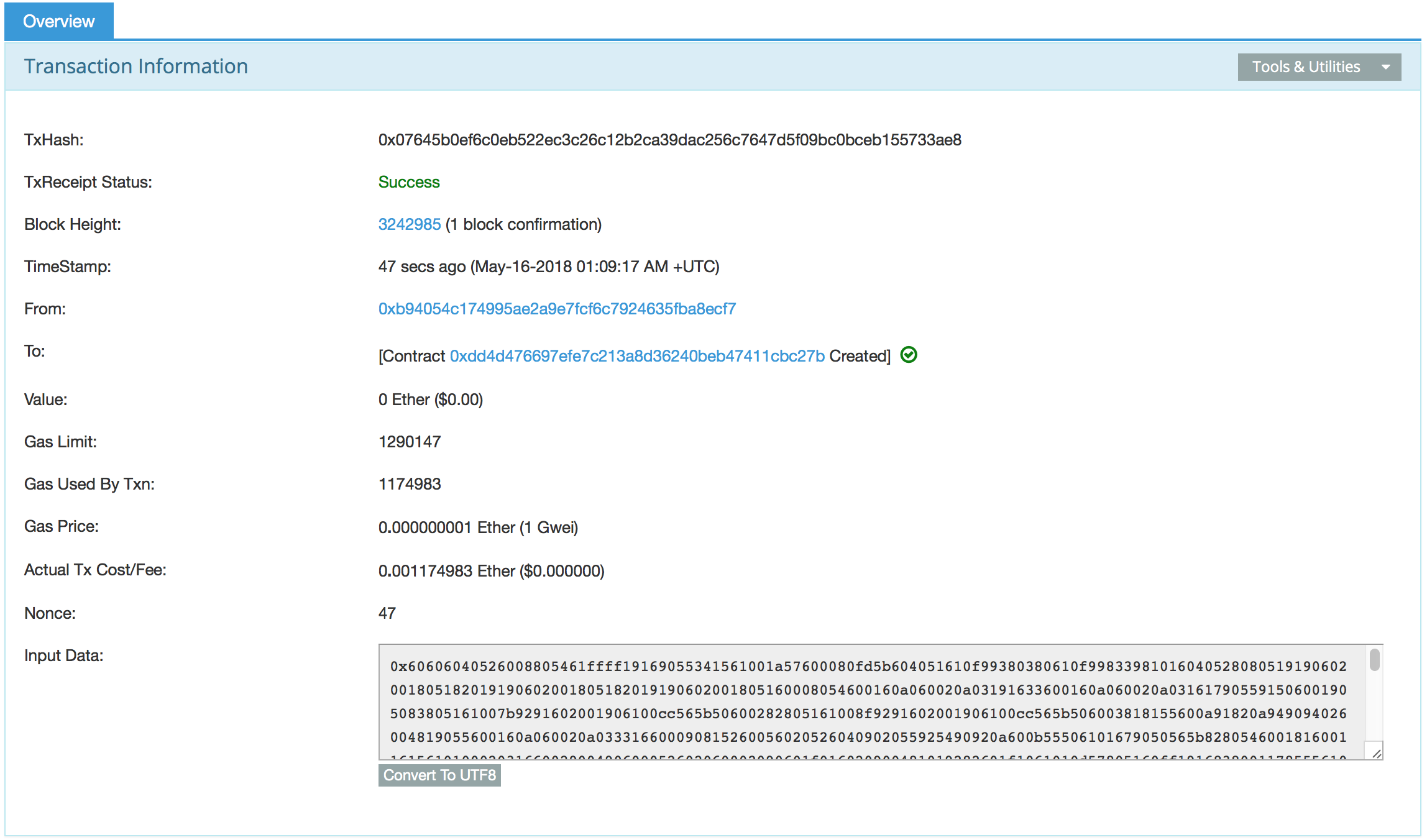 |
點擊合約地址,查看合約
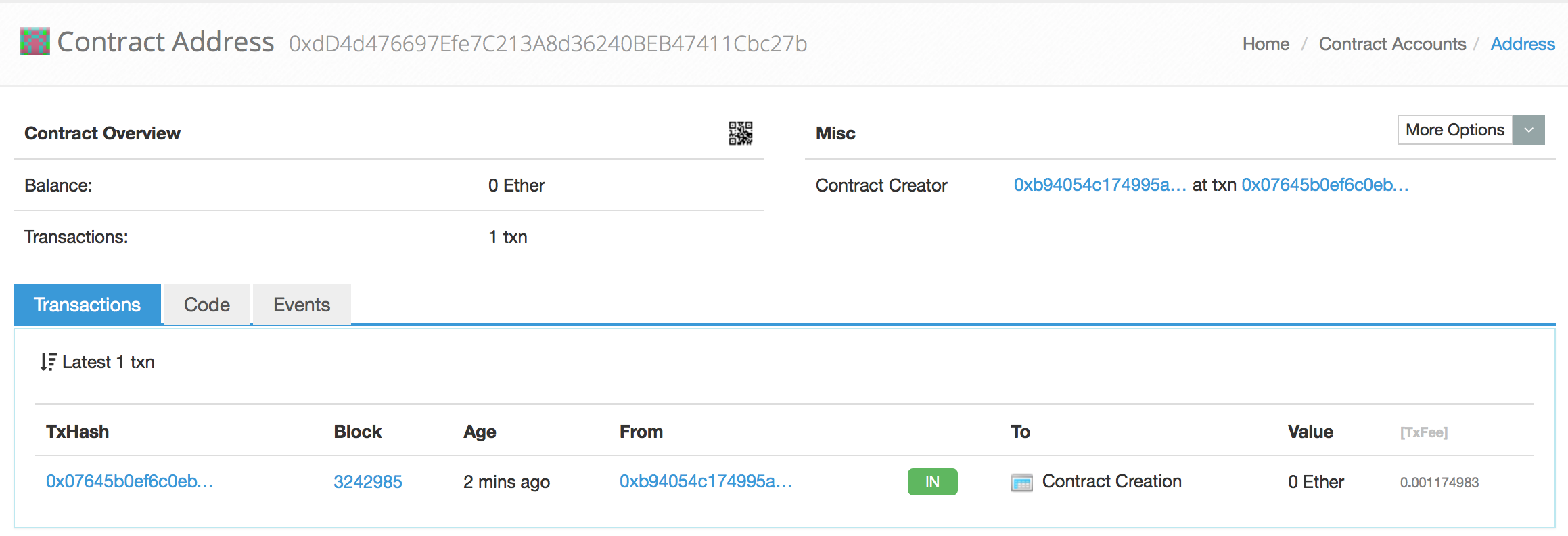 |
進入 Code 選項卡,點擊 Verify And Publish 按鈕
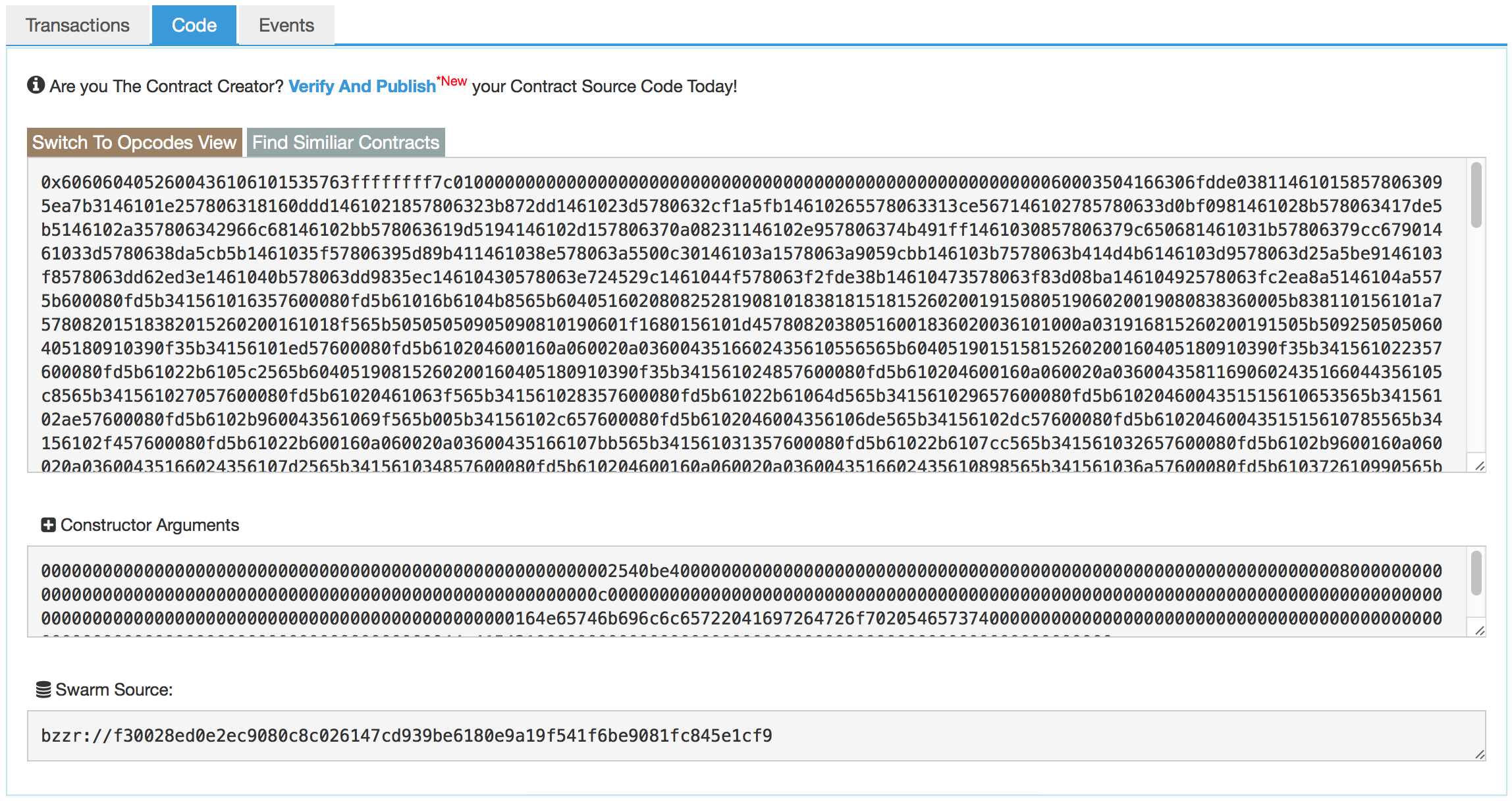 |
輸入合約名稱 Contract Name,選擇編譯器版本 Compiler,點擊 Fetch From Gist 按鈕輸入 Gist 上的合約地址。
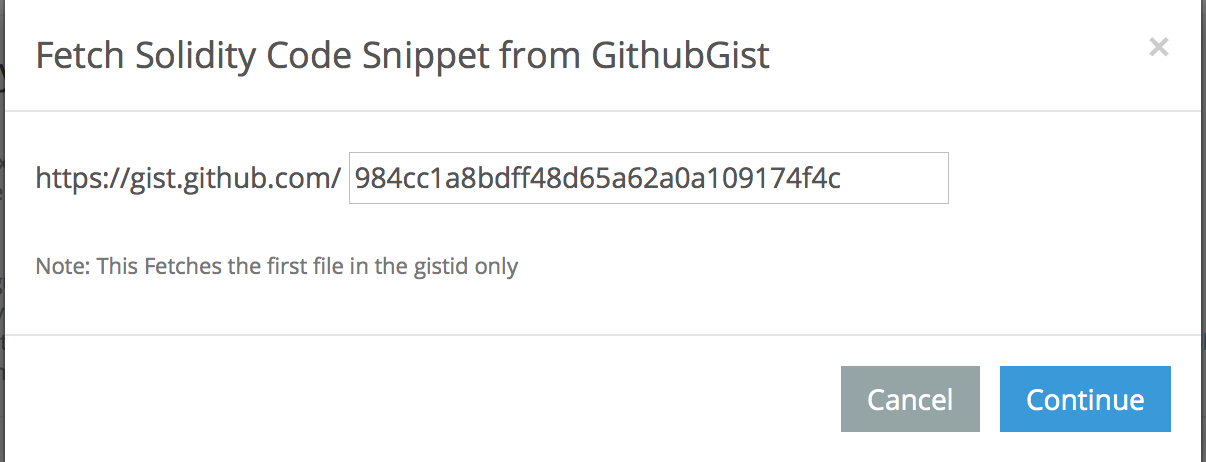 |
Optimization 選擇 Yes
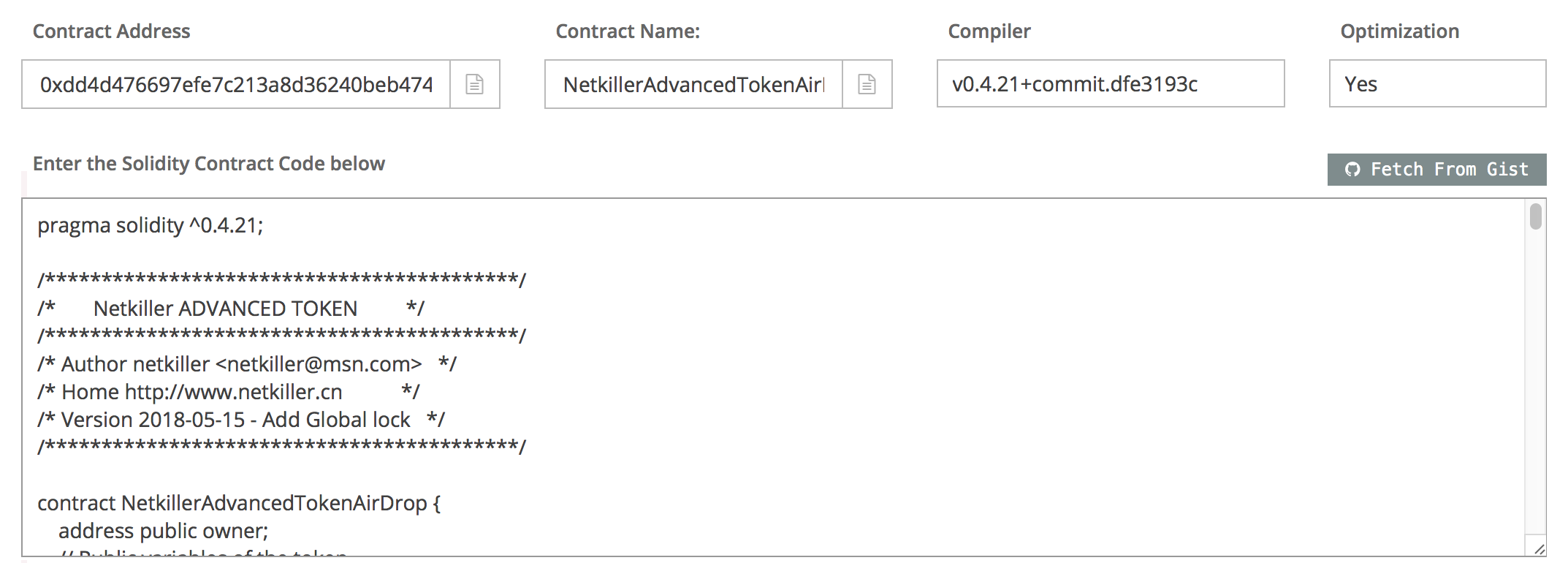 |
勾選驗證碼, 然後點擊 Verify And Publish 按鈕
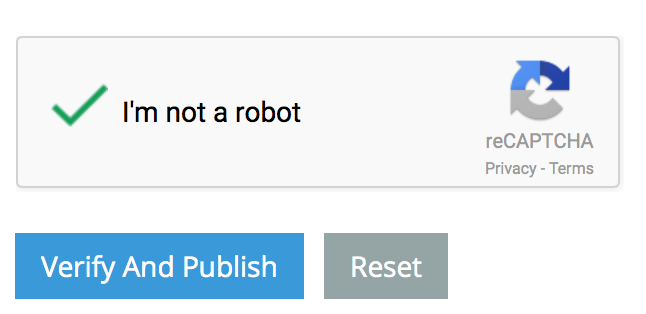 |
合約校驗成功
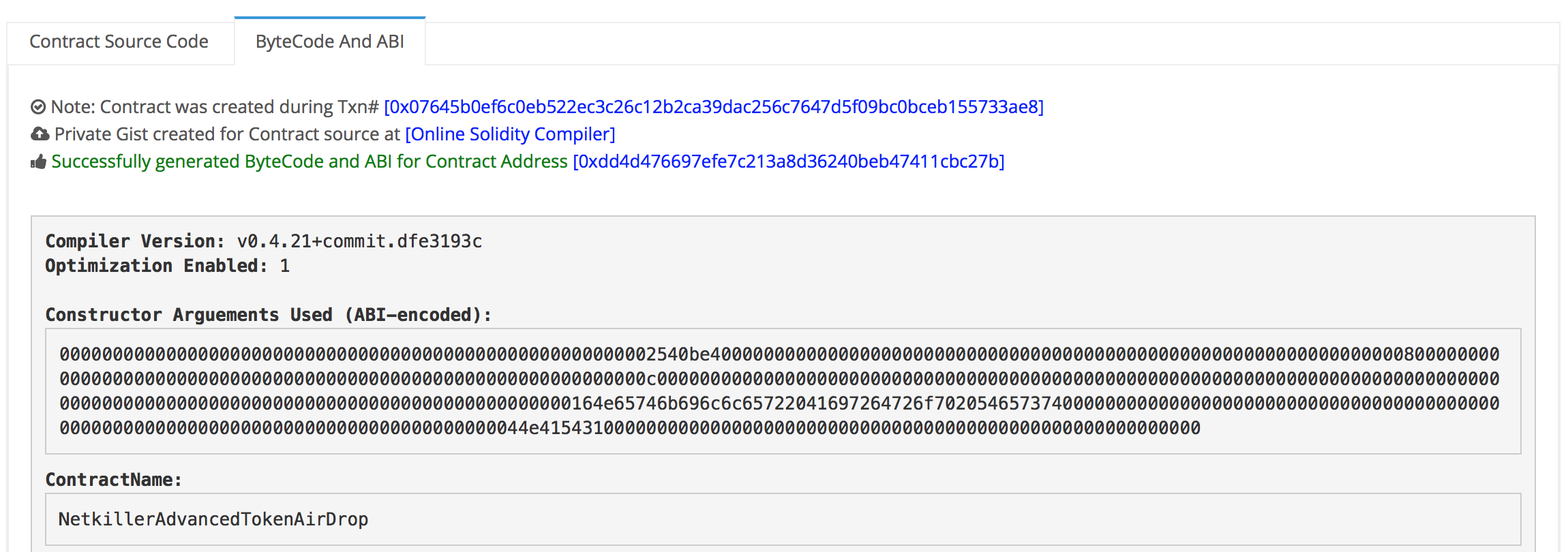 |
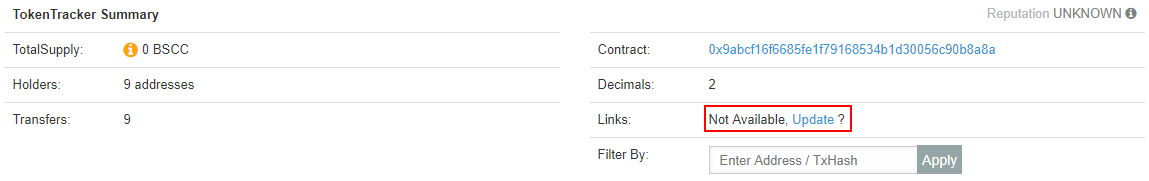 |
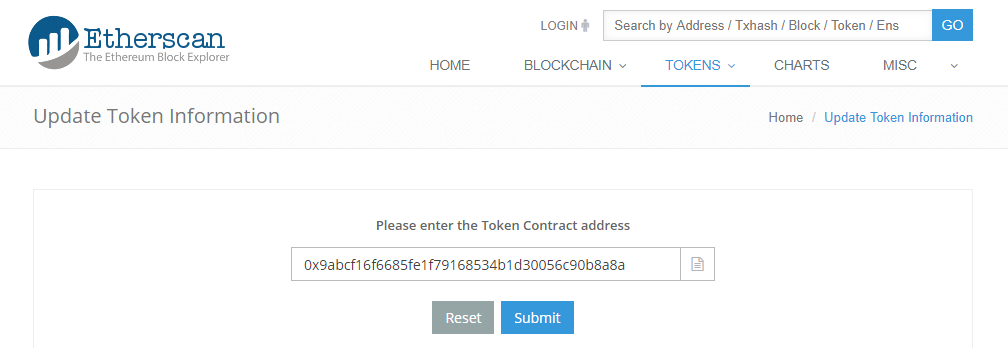 |
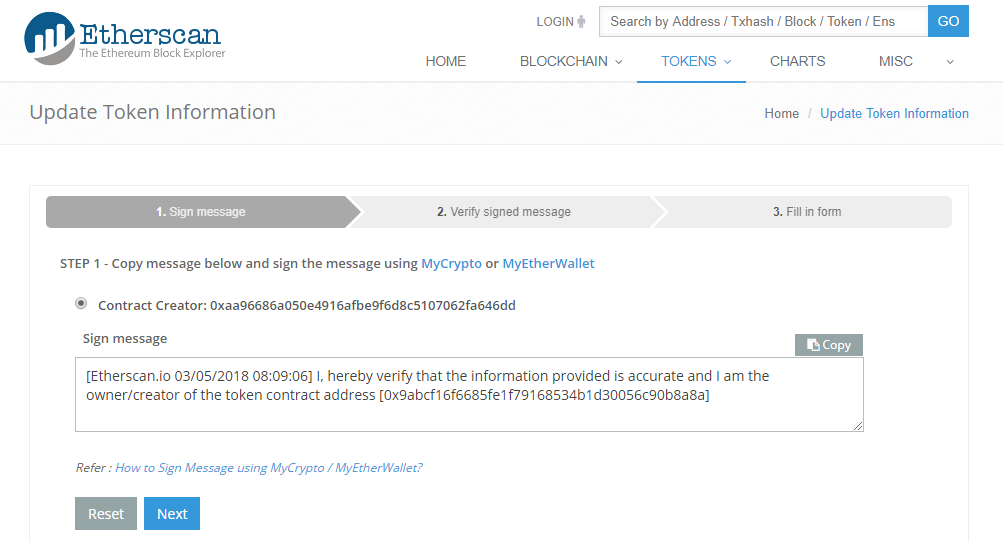 |
複製簽名信息
進入 MyEtherWallet 簽名頁面 https://www.myetherwallet.com/signmsg.html
粘貼簽名信息
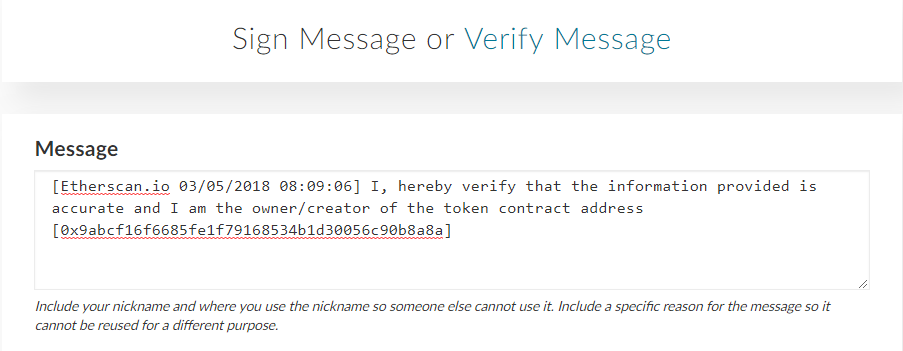 |
選擇私鑰簽名
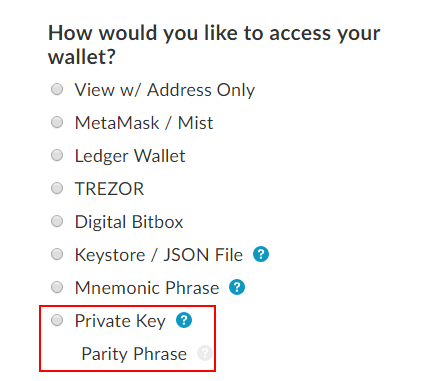 |
解鎖賬號
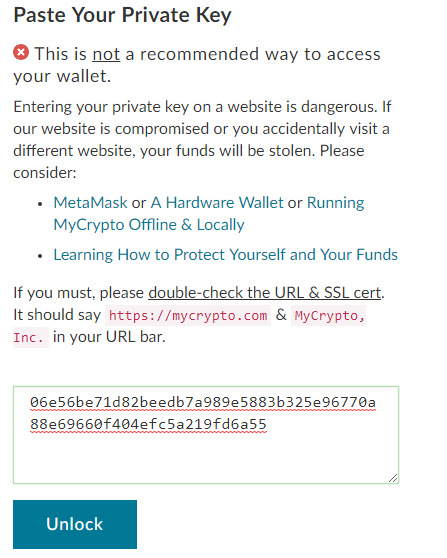 |
簽名,複製 sig 的值
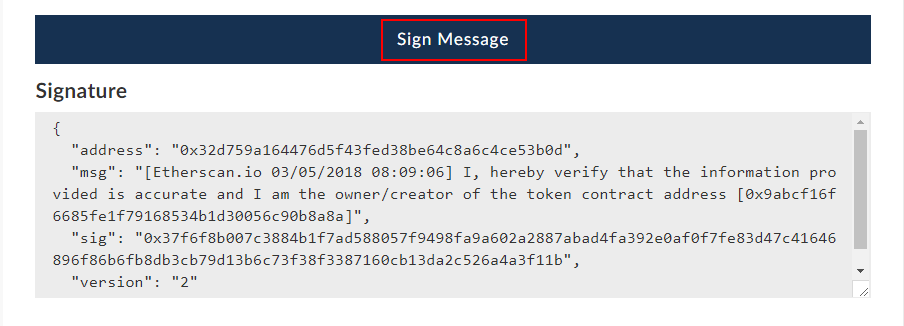 |
粘貼 sig,然後點擊 Verify 按鈕
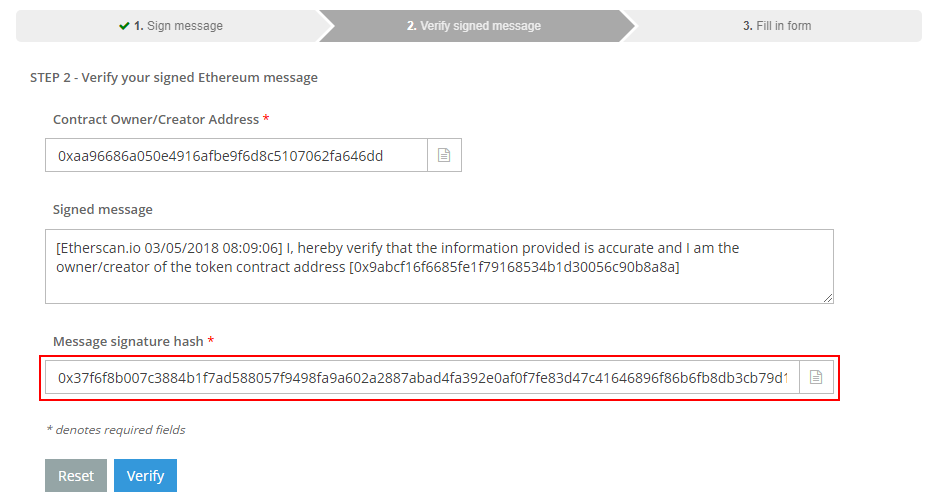 |
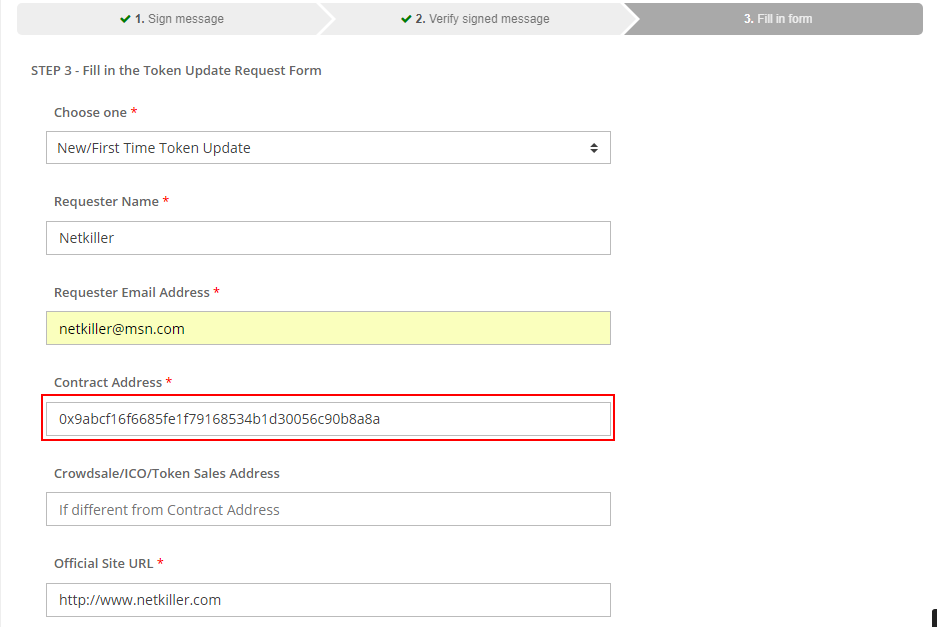 |
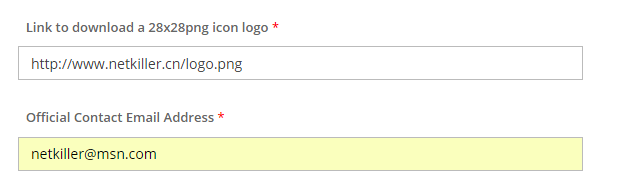 |
信息填寫完成後點擊“Send Message” 保存
 |